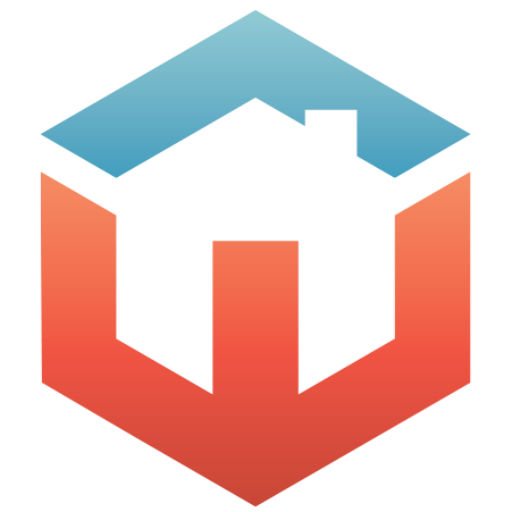Several ways to add Home Test Box Assets to your website.
Table of Contents
Add the Entire Shop Page
This option lets you embed the entire Home Test Box Shop page on your website. New products will automatically be added to your site.
Copy the following HTML code and paste it on your site.
Next, replace the example referral code (the number after /ref/) with your referral code.
Log into your account to find your referral code.
<iframe src="https://hometestbox.com/shop/ref/168" style="border:0px #ffffff none;" name="" scrolling="yes" frameborder="0" marginheight="0px" marginwidth="0px" height="400px" width="600px" allowfullscreen></iframe>
Preview
Add a Product
This option lets you embed a specific product from our Shop page.
Copy the following HTML code and paste it on your website.
Next, change the src attribute (the link after scr=) to the link of the product you want to put on your website. You can select the product from our Shop page.
Finally, replace the example referral code (the number after /ref/) with your referral code.
Log into your account to find your referral code.
<iframe src="https://hometestbox.com/product/food-sensitivity-test/ref/168" style="border:0px #ffffff none;" name="" scrolling="yes" frameborder="0" marginheight="0px" marginwidth="0px" height="400px" width="600px" allowfullscreen></iframe>
Preview
Banners and Buttons
Embedding these styled banners/buttons will allow you to put a branded Home Test Box assets which are linked to your affiliate link on your website quickly.
Button
Change the href attribute to the product link or the entire shop. You can grab the product link from the shop. Or you can have it go to the shop directly if you put “https://hometestbox.com/shop” as the href.
Copy the following HTML code and paste it on your site. Replace the referral code with your referral code. You can find your referral code here after you’re logged in
Edit the number after the /ref/ to reflect your code.
You can also customize what the button says by editing the “SHOP” text in the <a> element.
You need to paste the code as HTML element on your site for it to run. If you need help, get in touch with [email protected]
<style>
.htb-btn {
-webkit-border-radius: 8;
-moz-border-radius: 8;
border-radius: 8px;
font-family: Arial;
color: #ffffff;
font-size: 20px;
background: #ff7070;
padding: 10px 20px 10px 20px;
text-decoration: none;
}
.htb-btn:hover {
background: #de5454;
text-decoration: none;
}
</style>
<a class="htb-btn" href="https://hometestbox.com/product/food-sensitivity-test/ref/168">SHOP</a>